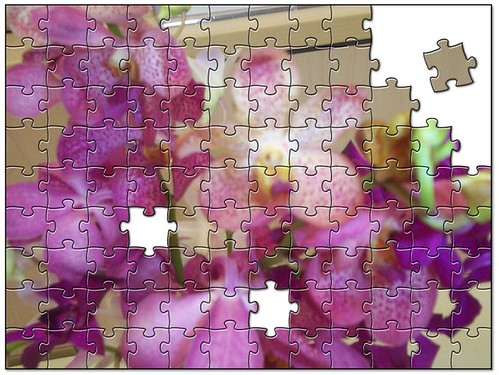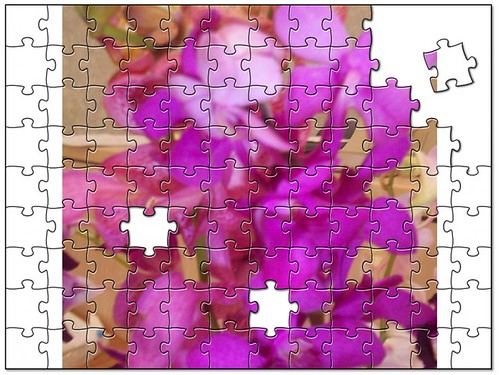I found most of the posts for and against naming the 'new technology' 2.0, to be interesting (one or two were no longer accessable). I've always pursued information by tracking down references, so for me, the hotlinks in documents is a natural procession (but frustrating when the links are dead). I don't know if you really could consider it to be 'Library 2.0' or just the further use of the technologies now available to us. Internet service has been available in public libraries for years and this is just another offshoot of that.
Libraries, or actually, public libraries that I've worked at in the past, do not seem to be on the cutting edge of technology--because of budget (esp. because of budget)--they tend to have a wait and see attitude to see what will become the established technology (our local public system is currently getting rid of the last of the cassettes in the collection (CD & DVD is the standard for purchase now) and just last week, implemented a public IM for reference questions---which is interesting, because at the academic library that I work at, we have been using the IM for reference for the last few months, along with using a group blog for the last year and a half. (we used a wiki before that but I like the blog better--it just works better for what we use it for).
In my own knowledge of the 'Web 2.0', I'm a little savvy but I'm not coding up my own webpage (yet:-). I do have a facebook and youtube accounts (and have to sit and create a myspace so I can stay in better contact with some friends)--it really does boil down to time.
The Internet at work can be a time saver; locating materials quickly that without it's use, I'd have to send away for with ILL. The Internet at home can be a time waster--I can kill a couple of hours on Youtube quite easily:-) I'm hoping to save some time by having created an account on Youtube so I can save favorite videos and I can go and watch/listen to them without trying to refind them everytime or keep a written list next to the computer, which inevitably gets mixed up or reduced to scraps in a larger pile, making it a pretty useless system:-)
By working on the 23 things, I'm hoping to get a better understanding of some of the newer technologies, get to try some out that I might not have on my own, and get more familiar with the ones I currently use or want to use.
I'm looking forward to the trip!